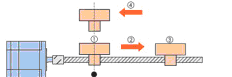How to Use Sensor Less Homing to Create a Hard Stop and Change Direction
The AlphaStep AR series stepper motor features extended functions not normally offered on conventional stepper motors. Using the TLC output on the AR, we can sense a preset torque setting range or perform a torque control function.
This range is based on the motor current setting using either the MEXE02 software or OPX-2A data setter. During the application, the user can turn on the T-mode input which will activate the torque control mode or push motion. The user can manipulate the M0, M1, and M2 inputs to correspond to the motor current setting or torque setting desired.
For a sensor less homing routine, we suggest setting the current to a low setting, and moving at a slow speed toward the hard stop. Once the motor reaches the current setting limit, the TCL output will activate to communicate when the hard stop is reached. The controller can then reverse operation direction, make note of the position, and proceed as usual.
The AR series stepper motor also features a built in return to electrical home routine. When the Return input is activated (Push-Motion off), the driver will automatically return the motor to the 0 count position. This position is actually the position of the motor when power was first applied to the driver.
EXAMPLE
On a lead screw application, using the SCX10 series controller.
By making a connection from general output 1of the SCX10 controller to the T-Mode input and another connections from general output 2 of the SCX10 to the M1 input on the AR driver, we can now control the current control mode. General input 1 from the SCX10 will need to be tied to the TLC output of the AR driver. The sensor less homing code for the SCX10 will look similar to the following:
[1] OUT1 = 1 (Turns the T-Mode ON)
[2] OUT2 = 1 (Turns the Current to a specified value)
[3] VS = 100 (Sets the starting speed to 100 Hz)
[4] VR = 500 (Sets the Running Speed to 500 Hz)
[5] MCN (Runs the motor continuously in the CCW Direction)
[6] WHILE (IN1 != 1) (Runs continuously until input 1 is set)
[7] WEND
[8] MSTOP (Stops the motor)
[9] PC = 0 (Resets position counter)
[10] END (Sensor Less homing complete)
This could easily be controlled by a PLC, or other control device as well.