Modbus (RTU) Network Products
Modbus is the open field network with Modbus Protocol installed. Modbus is used widely in field of factory and process automation because its protocol specification is open to the public and it is very simple.
- Up to 31 axes can be connected to a single programmable controller (master equipment)
- PC can control the motor
- Maintenance from the touch screen is possible
Motor control via Modbus (RTU) communication can detect the status of the motor/actuator directly by data. This results in a shorter development period and increased reliability and service live of the equipment. Modbus (RTU) communication you can simplify siring, reduce man-hours and improve maintenance and performance.
Modbus is a registered trademark of Schneider Automation Inc.
Configuration
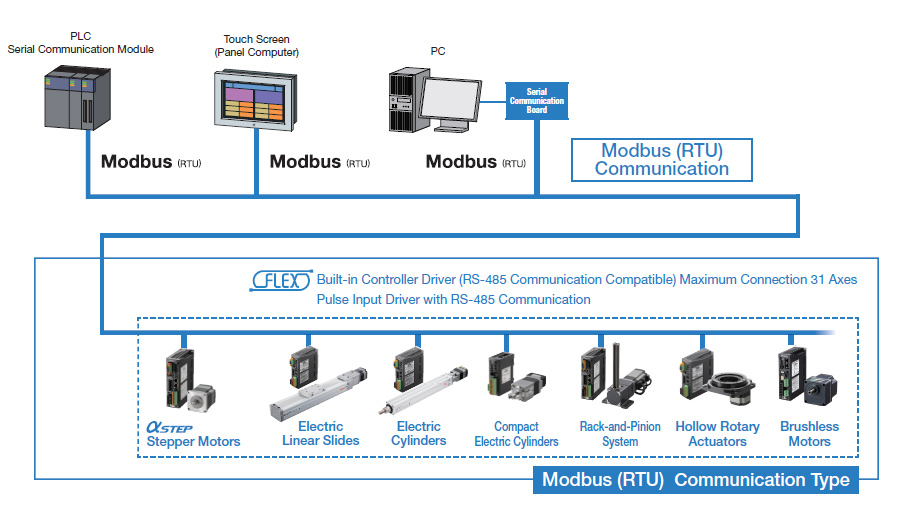
Contributes to Analysis of Conditions
Increased productivity is sought in manufacturing plants. At the same time, it is imperative to continue utilizing the knowledge of human experience through the use of Artifi cial Intelligence (AI). In order to use AI, it is important to collect, digitize and analyze the day to day “changes in conditions". Oriental Motor has created a wide lineup of products capable of outputting the various changes in conditions of motors.
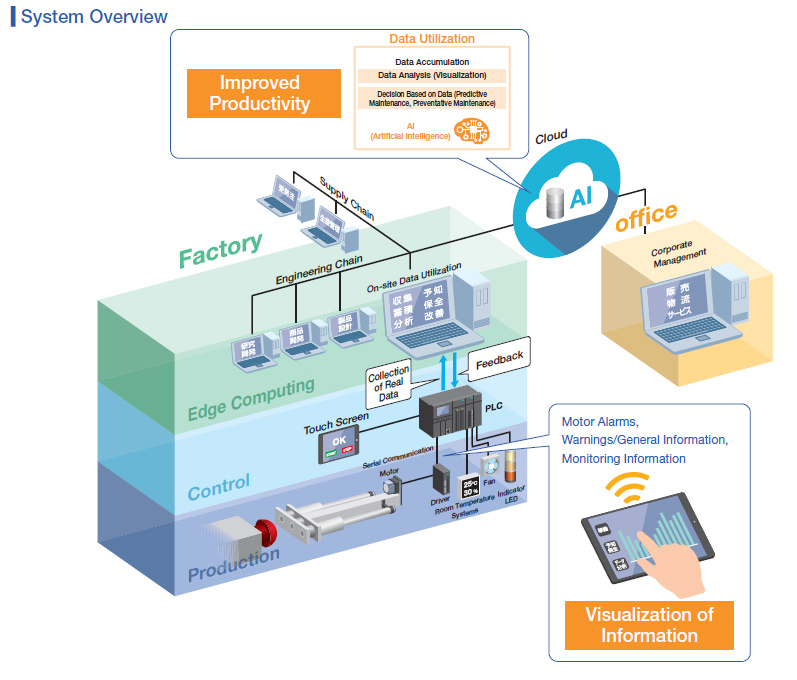
Predictive Maintenance Using IoT (Internet of Things)
In order to detect early signs of failure, it is important to monitor changes in operating conditions daily. One way to do this is to visualize position displacement due to fluctuation in temperature and operation time. This video demonstrates how the AZ Series works with an IoT setup to continuously monitor feedback information. Using this information, overall health of components can determined and manufacturing and productivity can be improved.
Industrial Network Communication for Automation and Motion Control
Oriental Motor offers industrial network communication products under the FLEX concept, meaning each product is equipped with an interface that connects to various industrial networks and master controllers featuring I/O; such as PLC, HMI or serial communication such as RS-485 / Modbus (RTU).
FLEX is the generic name for products that are used for Factory Automation (FA) network control via I/O control, Modbus (RTU) control, or a network converter. FLEX products enable easy connection, easy control, and reduce the complexity of system configuration.
The Advantages of FLEX Industrial Network Communication Products
- Simple Wiring
- Energy Saving
- Time Saving
- Low Cost
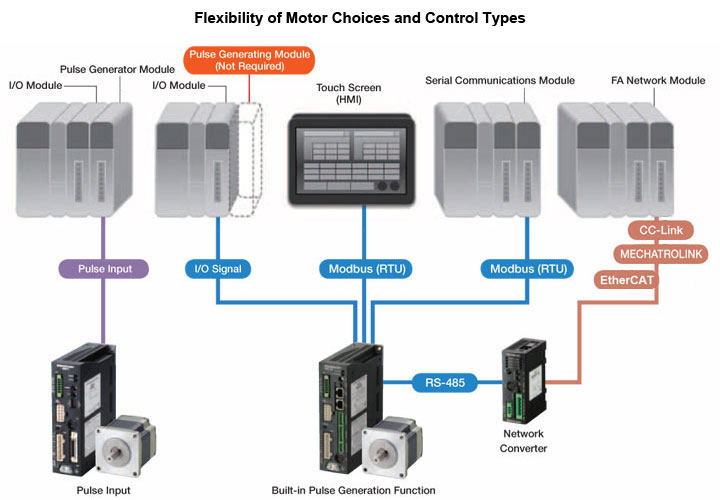
Built-In Controller (Stored Data type)
Operating data is set in the driver and the operating data is selected and executed from the master controller. Connection and control with the master controller is done through either:
- I/O
- MODBUS (RTU) / RS-485
- Factory Automation (FA) network
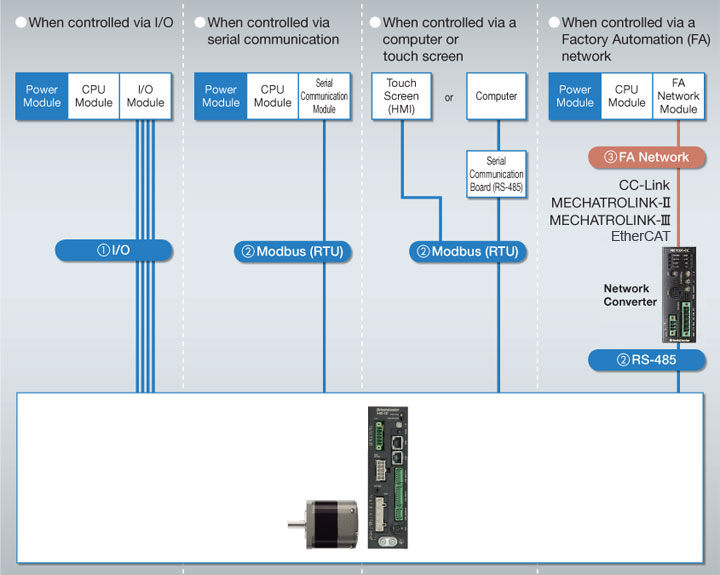
1. I/OThe functions of a positioning module (pulse generator) are built into the driver allowing it to be connected directly to a controller or PLC to configure an operating system with I/O. Since no positioning module is required on the PLC side, space is saved and the system is simplified. |
2. Modbus (RTU) / RS-485Operating data, parameter settings or operation commands can be input via RS-485 communication. A maximum of 31 drivers can be connected to one serial communication module. There is also a function for simultaneously starting multiple axis. The protocol is compatible with Modbus (RTU) and can be connected to a touch screen (HMI), PC, etc. |
3. Factory Automation (FA) NetworkBy using a network converter (sold separately), CC-link or MECHATROLINK communication are possible. Operating data, parameter settings or operation commands can be easily input. |
I/O Control
I/O Control via Switches
Since operating data is set in the driver, the motor can start and stop with hand switches.
Easy control without the use of a PLC is possible.
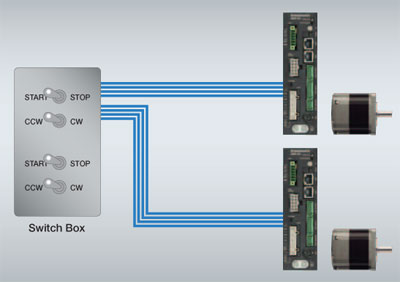
I/O Control via PLC (Positioning module not required)
Operating data is set in the driver, allowing it to be connected directly to a PLC to select the motion profile. Since no positioning module is require on the PLC side, space is saved and the system is simplified.
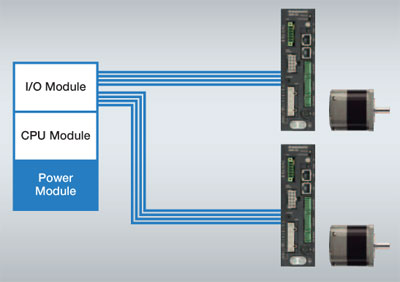
I/O Control via PLC, Traveling Distance and Speed Setting Operated via Touch Screen (HMI)
The motor normally starts and stops via I/O, and Modbus (RTU) communication is used when setting the alarm and operating data.
Setting changes as well as monitor and alarm displays are performed on the touch screen.
If multiple configurations exist, parameters can be entered on the touch screen, reducing the burden of combining programs or sequences.
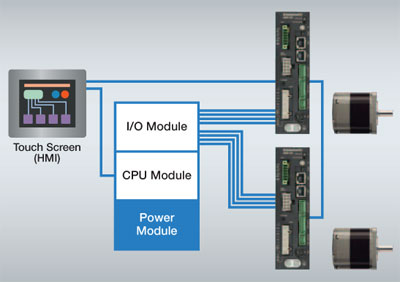
2. Modbus (RTU) Control
Modbus (RTU) Control via PLC
Operating data, parameter settings or operation commands can be input via RS-485 communication.
A maximum of 31 drivers can be connected to one serial communication module. There is also a group sending function for simultaneously starting multiple axis. The protocol is compatible with Modbus (RTU) and can be easily controlled via PLC, etc.
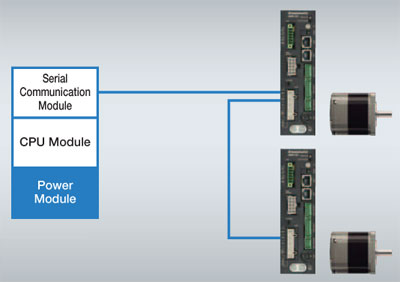
Modbus (RTU) Control via PC
Operating data, parameter settings or operation commands can be input by inserting it into an RS-485 communication board on a PC. No changes are required to your serial communications board.
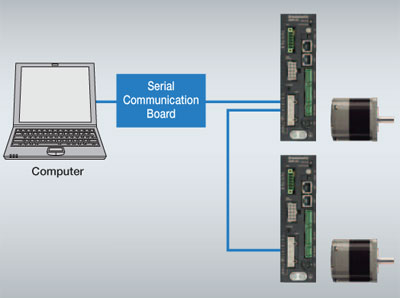
Simple Connection with a Touch Screen (HMI)
By using Modbus (RTU) communication, connection can be made directly to a touch screen (HMI).
Operating data, parameter settings, alarm history, test drive, etc. can be used, allowing the motor to be controlled without the added cost of a PLC or computer.

3. Factory Automation (FA) Network Connection via a Network Converter
CC-Link Control / MECHATROLINK Control / EtherCat Control
By using a network converter (sold separately), CC-link communication, MECHATROLINK communication and EtherCat communication are possible. Operating data, parameter settings or operation commands can be input via various types of communication. Since it can flexibly accommodate the networks specified by the end user, design time is shortened.
- The burden on the programmable master controller is reduced and costs are lowered when multiple axis are used.
- Compatible with various networks, allows for multiple axis or additional axis if needed.
- CC-Link compatibility: Max. 12 axis
- MECHATROLINK-II compatibility: Max. 16 axis
- MECHATROLINK-III compatibility: Max. 16 axis
- EtherCat compatibility: Max. 16 axis
- Can also handle group sending function between groups
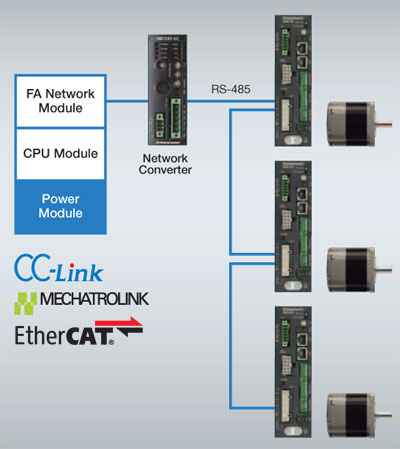
Function Introduction
Group Sending Function
This function simultaneously starts multiple axis in Modbus (RTU) communication and the Factory Automation (FA) network. Multiple drivers are grouped together, and when operation commands are sent to that group's parent, all of the drivers belonging to the same group are operated.
- Modbus (RTU) control: Handles simultaneous starting, changes in distance, velocity and monitoring
- Factory Automation (FA) network control: Only simultaneous starting.
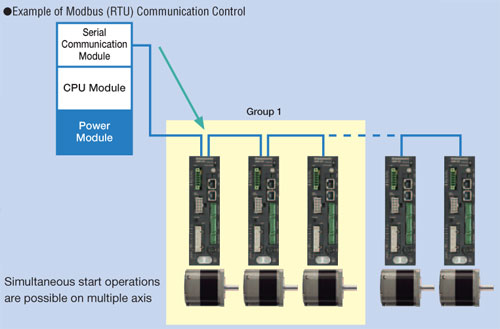
Modbus (RTU) Compatible Products
![]() Products that can be connected to Modbus (RTU) communication.
Products that can be connected to Modbus (RTU) communication.
*Network compatible drivers required for network communication.
ROS Support
The Robot Operating System (ROS) is a set of software libraries and tools that help you build robot applications. Modbus RTU device control can be achieved simply by distributing ROS messages. Use this material to simplify setup between ROS and a Modbus RTU node.
*Please prepare the conversion cable necessary for connecting the ROS main unit and the PC.
*This document is intended for those with ROS and Linux expertise. Inquiries about installing and using ROS and Linux are not supported.
You can download ROS nodes, manuals and sample code.
Network Type |
Function |
Compatible Drivers |
Download |
|---|---|---|---|
Modbus (RTU) |
|
BLE series RS-485 communication type |
|
BLH series RS-485 communication type |
|||
BLV series |
|||
BLV series R type |
|||
AZ series built-in controller type with RS-485 Communication |
|||
AZ series mini driver DC power input |
|||
AR series built-in controller type |
|||
RKII series built-in controller type |
|||
CVD series RS-485 communication type |
*Some of these drivers are also used with our linear and rotary electric actuators, such as the EZS Series and DGII Series.
ROS Operating Environment
Target OS: Ubuntu 20.04 LTS (Linux)
ROS distribution: Noetic Ninjemys
ROS version: 1.15.14
ROS2 Operating Environment
Target OS: Ubuntu 22.04 LTS (Linux)
ROS distribution: Humble Hawksbill
Business Hours:
Monday to Friday
8:30am EST to 5:00pm PST
Sales & Customer Service:
1-800-418-7903
Technical Support:
1-800-GO-VEXTA (468-3982)















